Prepare your Excel spreadsheet
First open up a Microsoft Excel spreadsheet, we will need to define a named range.
Step: 1) Open spreadsheet
Step: 2) Select Formulas-->Define Name
Step: 3) Select the range for the data
Define an ODBC Data Source
Step: 1) ODI will use an ODBC connection to natively access Microsoft Excel. Select start-->Administrative Tools-->data Source (ODBC)
Step: 2) click on Add select the Excel Driver press ‘Finish’. Specify the data source Name and description. Click on ‘Select Workbook’
Step: 3) Specify the Excel file path Press ok. You should now see your new ODBC Data Source listed in the ODBC Data Source Administrator.
Create a Data Server in Topology Manager
Step: 1) Open up Topology Manager and go to Physical Architecture. Right click on the Microsoft Excel technology and select New Data Server. In the Data Server window enter a name in the Name field.Step: 2) Go to the JDBC tab. Select the Sun JDBC-ODBC Bridge in the JDBC Driver List.
Step: 3) In the JDBC URL template replace <odbc_dsn_alias> with the name of the ODBC Data Source you specified earlier. I used Excel data Server in this example.
Step: 4) Click on Test and make sure you get a successful connection.
Click OK.
Step: 5) Go to Newly created data server and Right click select New Physical Schema
Create New Logical Schema:
Create Model for Excel
Step: 2) Specify the Name, Technology and Logical schema.
Step: 3) Select Reverse Engineering Tab. Select system table check box and go to Selective reverse Engineering tab.
Step: 4) Here select Selective reverse Engineering and Objects to reverse Engineering check boxes.
Step: 5) Save it and perform reverse Engineer of this model.
Step: 6) Right click on data store select View data.
Done !




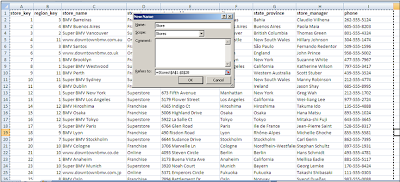
























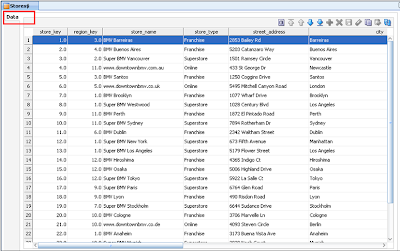
Hi Amit,
ReplyDeleteI am half way through the steps you have defined.But when I select Reverse engineer button I get an error "You cannot reverse engineer a File type model.Reverse engineer with Column reverse engineer of the datastore"
Hello,
ReplyDeleteCan it be possible for you to share this demo sample spreadsheet to practice these.
Thanks,
Venkat
Hi Amit, Very good article, thanks for providing indepth information of Oracle Data Integrator Technology. Please continue sharing.
ReplyDelete-Vasu
DevOps is currently a popular model currently organizations all over the world moving towards to it. Your post gave a clear idea about knowing the DevOps model and its importance.
ReplyDeleteGood to learn about DevOps at this time.
best devops training in Chennai | best devops certification course in Chennai | best devops training institute in Chennai | devops training in OMR | devops training in Tambaram | devops training in Velachery
Wow it is really wonderful and awesome thus it is very much useful for me to understand many concepts and helped me a lot. it is really explainable very well and i got more information from your blog.
ReplyDeleteSelenium training in Chennai | Selenium training institute in Chennai | Selenium course in Chennai
Selenium training in Bangalore | Selenium training institute in Bangalore | Selenium course in Bangalore
Java training in Chennai | Java training institute in Chennai | Java course in Chennai
Java training in Bangalore | Java training institute in Bangalore | Java course in Bangalore
Whoa! I’m enjoying the template/theme of this website. It’s simple, yet effective. A lot of times it’s very hard to get that “perfect balance” between superb usability and visual appeal. I must say you’ve done a very good job with this.
ReplyDeleteBest AWS Training in Chennai | Amazon Web Services Training in Chennai
Learn Amazon Web Services Tutorial |Best AWS Tutorials For Beginners
Best AWS Interview Questions And Answers
Best AWS Training in Chennai | No.1 AWS Training Institute in Chennai Velachery, Tambaram, OMR
Really great post, Thank you for sharing This knowledge.Excellently written article, if only all bloggers offered the same level of content as you, the internet would be a much better place. Please keep it up!
ReplyDeleteangularjs-Training in pune
angularjs-Training in chennai
angularjs Training in chennai
angularjs Training in chennai
angularjs-Training in tambaram
angularjs-Training in sholinganallur
angularjs-Training in velachery
This is quite educational arrange. It has famous breeding about what I rarity to vouch. Colossal proverb. This trumpet is a famous tone to nab to troths. Congratulations on a career well achieved. This arrange is synchronous s informative impolites festivity to pity. I appreciated what you ok extremely here.
ReplyDeleteData science course in bangalore | Data Science training with placement in Bangalore
It's interesting that many of the bloggers to helped clarify a few things for me as well as giving.
ReplyDeleteMost of ideas can be nice content.The people to give them a good shake to get your point and across the command.
Java training in Bangalore|best Java training in Bangalore
All are saying the same thing repeatedly, but in your blog I had a chance to get some useful and unique information, I love your writing style very much, I would like to suggest your blog in my dude circle, so keep on updates.
ReplyDeletemicrosoft azure training in bangalore
rpa training in bangalore
best rpa training in bangalore
rpa online training
ReplyDeleteNice tutorial. The Teradata tutorial was helpful for me. Keep Sharing Tutorials.
ODI Online Training
ODI Classroom Training
ODI Training
ODI Training in Hyderabad
Oracle Data Integrator Training
Hi, I really loved reading this article. By this article i have learnt many things about Hyperion Planning topic, please keep me updating if there is any update
ReplyDeleteoracle Hyperion Online Training
Hyperion Training
ODI Online Training
ODI Training
Nice Article.very impressed for this informative
ReplyDeleteExcelR data analytics courses
The Post is really awesome. the way of explanation is great and good to understand.
ReplyDeleteData Science Training Course In Chennai | Data Science Training Course In Anna Nagar | Data Science Training Course In OMR | Data Science Training Course In Porur | Data Science Training Course In Tambaram | Data Science Training Course In Velachery
This is most informative and also this post most user friendly and super navigation to all posts..oracle database information very useful to me!!!
ReplyDeleteAndroid Training in Chennai
Android Online Training in Chennai
Android Training in Bangalore
Android Training in Hyderabad
Android Training in Coimbatore
Android Training
Android Online Training
I really liked your blog post.Much thanks again. Awesome.
ReplyDeleteKubernetes training
Linux Admin training
Linux training
Load runner training
MSBI training
Mule ESB training
Mulesoft training
Testing tools training
no deposit bonus forex 2021 - takipçi satın al - takipçi satın al - takipçi satın al - takipcialdim.com/tiktok-takipci-satin-al/ - instagram beğeni satın al - instagram beğeni satın al - google haritalara yer ekleme - btcturk - tiktok izlenme satın al - sms onay - youtube izlenme satın al - google haritalara yer ekleme - no deposit bonus forex 2021 - tiktok jeton hilesi - tiktok beğeni satın al - binance - takipçi satın al - uc satın al - finanspedia.com - sms onay - sms onay - tiktok takipçi satın al - tiktok beğeni satın al - twitter takipçi satın al - trend topic satın al - youtube abone satın al - instagram beğeni satın al - tiktok beğeni satın al - twitter takipçi satın al - trend topic satın al - youtube abone satın al - instagram beğeni satın al - tiktok takipçi satın al - tiktok beğeni satın al - twitter takipçi satın al - trend topic satın al - youtube abone satın al - instagram beğeni satın al - perde modelleri - instagram takipçi satın al - instagram takipçi satın al - cami avizesi - marsbahis
ReplyDeleteinstagram takipçi satın al
ReplyDeleteaşk kitapları
tiktok takipçi satın al
instagram beğeni satın al
youtube abone satın al
twitter takipçi satın al
tiktok beğeni satın al
tiktok izlenme satın al
twitter takipçi satın al
tiktok takipçi satın al
youtube abone satın al
tiktok beğeni satın al
instagram beğeni satın al
trend topic satın al
trend topic satın al
youtube abone satın al
instagram takipçi satın al
beğeni satın al
tiktok izlenme satın al
sms onay
youtube izlenme satın al
tiktok beğeni satın al
sms onay
sms onay
perde modelleri
instagram takipçi satın al
takipçi satın al
tiktok jeton hilesi
instagram takipçi satın al
pubg uc satın al
sultanbet
marsbahis
betboo
betboo
betboo
Thanks For sharing the way you presented is really amazing this helped me to gain a lot knowledge
ReplyDeleteBest Software Training Institutes
mmorpg oyunlar
ReplyDeleteINSTAGRAM TAKİPÇİ SATİN AL
Tiktok Jeton Hilesi
tiktok jeton hilesi
Sac Ekim Antalya
Takipci Satın Al
instagram takipçi satın al
metin2 pvp serverlar
instagram takipçi satın al
Perde Modelleri
ReplyDeletesms onay
vodafone mobil ödeme bozdurma
nft nasıl alınır
Ankara evden eve nakliyat
trafik sigortası
Dedektör
web sitesi kurma
aşk romanları
SMM PANEL
ReplyDeleteSmm panel
iş ilanları
instagram takipçi satın al
hirdavatciburada.com
WWW.BEYAZESYATEKNİKSERVİSİ.COM.TR
SERVİS
Jeton hile indir
fantastic instruction Data management and analysis are more effective when named ranges are defined in Excel for data server configuration. anticipating more actions.
ReplyDeleteData Analytics Courses in India
Hello Blogger,
ReplyDeleteThis comprehensive guide simplifies the process of creating an Excel Data Server, making it accessible for users. The step-by-step instructions and clear screenshots ensure an easy setup. Great resource!
Data Analytics Courses in Nashik
This blog post likely discusses the process of creating an Excel Data Server, a topic that could be of interest to Excel power users and IT professionals. An Excel Data Server allows for the efficient management and retrieval of data, which can be crucial in various business contexts. The post is likely a valuable resource, offering insights and instructions on how to set up and utilize this server effectively. A must-read for those seeking to optimize their data management capabilities within Excel.
ReplyDeleteData Analytics Courses in Delhi
The creation of an Excel Data Server is made easier and more user-friendly by this thorough guide. An easy setup is guaranteed by the detailed instructions and excellent screenshots. fantastic resource
ReplyDeleteData Analytics Courses in Agra
Thank you so much for giving this wonderful tutorial on the Excel data server. It was so helpful for me to be a daily Excel user.
ReplyDeleteVisit - Data Analytics Courses in Delhi
good blog
ReplyDeleteData Analytics Courses In Vadodara
Thank you so much for sharing this detailed blog on Creating an Excel Data Server. It has explained my knowledge of Excel.
ReplyDeleteVisit - Data Analytics Courses in Delhi
Your step-by-step guide is incredibly helpful, breaking down the process into manageable stages.
ReplyDeleteDigital marketing courses in illinois
Thanks for sharing comprehensive tutorial on Creating an Excel Data Server.
ReplyDeleteDigital Marketing Courses in Italy
Thank you for sharing excellent and incredible tutorial on Creating an Excel Data Server.
ReplyDeleteAdwords marketing
Investment banking courses in Hyderabad
ReplyDeletereally well written blog post, great work on the content
Excellent information. The concept that was explained is very useful and also ideas are awesome, I really love to read such a wonderful article. Thank you for the information.
ReplyDeleteInvestment Banking courses in bangalore
ReplyDelete"Your blog on creating an Excel Data Server is like opening a door to a new dimension of spreadsheet wizardry. Transforming Excel into a dynamic data powerhouse is not just innovation; it's a symphony of efficiency. Your insights are a game-changer for anyone seeking to elevate their data management game. Here's to turning Excel into an unstoppable data maestro!"
Investment banking as a career in India
Thank you for sharing fantastic tutorial on Creating an Excel Data Server.
ReplyDeleteDigital marketing courses in woking
Great step-by-step guide! The clarity in defining the ODBC connection and setting up the data server is incredibly helpful. Thanks for making this process so straightforward! 👍📊
ReplyDeletedata analytics courses in dubai
Thank you for this incredibly informative article! Your insights have given me a fresh perspective on the topic.
ReplyDeleteData science courses in Gujarat
This article is a gem for anyone interested in data science! I love the clarity in course descriptions. I’ll be exploring these data science courses in Faridabad soon. Thanks for sharing!
ReplyDeleteGreat work on creating an Excel Data Server! This is an impressive achievement that showcases your technical skills and creativity. Your efforts will undoubtedly make data management more efficient and accessible for many users. Keep up the fantastic work—you’re making a real difference!
ReplyDeleteData Science Courses in Singapore
Thanks for the detailed guide on creating an Excel data server! Your step-by-step instructions are very clear and helpful.
ReplyDeleteData science courses in Bhutan
Thanks for this informative guide on creating an Excel Data Server! Your detailed instructions make the process easy to follow,
ReplyDeleteData science courses in Bhutan
Thanks for sharing the informative article ,keep on sharing
ReplyDeletedata analytics courses in Singapore
This was a fantastic read! Your knowledge on creating excel data server is evident, and I appreciate the practical process with steps you provided. I’ll definitely be trying them out. Great post.
ReplyDeleteOnline Data Science Course
An informative information on creating excel data server.
ReplyDeleteData Science Courses in Hauz Khas
This is a well-organized step-by-step guide for setting up an Excel ODBC connection and integrating it with Oracle Data Integrator (ODI).
ReplyDeleteData science courses in Mysore
Creating an Excel Data Server can seem daunting at first, but it opens up powerful possibilities for managing and analyzing data efficiently. Data science courses in Mysore
ReplyDeleteYour post is excellent for knowing, how to create an Excel data server and spreadsheet. Thank you for the content.
ReplyDeleteData science Courses in Germany
"I love this post! Data science is revolutionizing many industries, and having access to courses in Iraq is a fantastic opportunity for individuals looking to enhance their skills. If you're eager to start your data science journey, don't miss out on Data science courses in Iraq."
ReplyDeleteGreat post on setting up an Excel Data Server! I appreciate how you broke down the steps clearly and made the process easy to follow. thanks for sharing.
ReplyDeleteData science course in Bangalore
"This research is incredibly timely and relevant.
ReplyDeleteHow Data Science Helps In The Stock Market
This guide on creating an Excel Data Server is incredibly insightful! The step-by-step instructions make complex concepts so much easier to grasp.
ReplyDeleteData science course in Bangalore
"Thanks for the detailed guide on creating an Excel Data Server. This step-by-step tutorial is helpful for anyone looking to integrate Excel data with more complex systems. It’s a great resource for improving data analysis workflows and connecting spreadsheets with broader data environments."
ReplyDeleteData science courses in Bangladesh
Thank you for sharing such practical advice on Creating an Excel Data Server. I’ll definitely be using these strategies to learn more about it. Great article with useful information.
ReplyDeleteData Science Courses in China
This is most informative and also this post most user friendly and super navigation to all posts..Excel database information very useful to me!!!
ReplyDeleteIIM SKILLS Data Science Course Reviews
Great guide on setting up an Excel Data Server using ODBC! The step-by-step instructions for defining named ranges and configuring the ODBC data source are clear and easy to follow. This method will definitely help in integrating Excel data with other applications smoothly. Nice work simplifying the process! Investment Banking Course
ReplyDeleteCreating an Excel Data Server simplifies data management by leveraging named ranges and ODBC connections. This approach enhances your ability to seamlessly integrate Excel data with other applications, ensuring efficient data handling.
ReplyDeleteData science courses in Mumbai
Data science courses in Mumbai
Name: INTERN NEEL
Email ID: internneel@gmail.com
Such a helpful post! I had been struggling with creating an efficient data server for Excel and your step-by-step guide made it so much clearer. The use of Excel as a data source for other applications is an idea I had never considered before. This is a great resource for anyone looking to automate their data workflows. Thanks for sharing
ReplyDeleteData science courses in pune
Thanks for sharing the tutorial.digital marketing courses in delhi
ReplyDeleteGreat work on creating an Excel Data Server! This is an impressive achievement that showcases your technical skills and creativity.
ReplyDeletedigital marketing course in coimbatore
Thanks for sharing such detailed tutorial on creating Excel Data Server with picture representation where one can come back and have a reference.
ReplyDeletetechnical writing course
Thanks for this informative guide on creating an Excel Data Server. Your detailed instructions make it easy to follow. Very useful article.
ReplyDeleteData Science Courses in Micronesia
https://iimskills.com/data-science-courses-in-micronesia/
Data Science Courses in Micronesia
This comment has been removed by the author.
ReplyDeleteThis post provides a clear step-by-step guide to setting up an Excel data server using ODBC and Topology Manager, which is incredibly helpful for integrating Excel with Oracle Data Integrator (ODI). By defining a named range, creating an ODBC connection, and configuring a data server, this process enables efficient data management and integration. It's great to see a detailed breakdown of both physical and logical schema creation as well as reverse engineering to pull data from Excel. This will definitely help anyone looking to integrate Excel with ODI!
ReplyDeletedigital marketing course in nashik
Great information. Thank you for sharing. Data science courses in France
ReplyDeletegreat information
ReplyDeletedigital marketing agency in nagpur
great blog. thank you for sharing!
ReplyDeletedigital marketing agency in nagpur
Thanks for sharing your expertise on Excel!
ReplyDeleteMedical Coding Courses in Chennai
Thanks for the step-by-step guide on creating excel data server!
ReplyDeleteMedical Coding Courses in Chennai
Your post is incredibly enlightening and thought-provoking. I really appreciate the detailed insights you shared—thank you for your valuable contribution! If you're interested in exploring robust cloud solutions and hosting services, I highly recommend checking out OneUp Networks. They offer a variety of specialized services to cater to different business needs.Thanks for sharing your expertise! For more resources, please visit -
ReplyDeleteOneUp Networks
CPA Hosting
QuickBooks Hosting
QuickBooks Enterprise Hosting
Sage Hosting
Wolters Kluwer Hosting
Thomson Reuters Hosting
Thomson Reuters UltraTax CS Cloud Hosting
Fishbowl App Inventory Cloud Hosting
Cybersecurity.
This blog gives information about the software used in store for saving database and other inventory.
ReplyDeleteMedical Coding Courses in Bangalore
This blog gives information about creating a excel data server step by step.
ReplyDeleteMedical Coding Courses in Bangalore
This post provides a clear step-by-step guide to setting up an Excel data server using ODBC and Topology Manager, which is incredibly helpful for integrating Excel with Oracle Data Integrator (ODI). By defining a named range, creating an ODBC connection, and configuring a data server, this process enables efficient data management and integration. It's great to see a detailed breakdown of both physical and logical schema creation as well as reverse engineering to pull data from Excel. This will definitely help anyone looking to integrate Excel with ODI!
ReplyDeleteMedical Coding Course in Hyderabad
Thanks for sharing this detailed guide! It's a clear and systematic walkthrough, covering everything from defining named ranges to creating logical schemas. Very useful and practical!
ReplyDeleteMedical coding courses in Delhi/
The trainers at IIM SKILLS are real industry professionals. The insights shared were beyond expectations
ReplyDeleteMedical Coding Courses in Coimbatore
Great excel data server guide I appreciate the effort you put into making it detailed yet easy to follow. Medical Coding Courses in Delhi
ReplyDeleteThis guide simplifies creating an Excel Data Server, covering steps to define a named range, set up an ODBC connection, and configure schemas in Topology Manager for efficient data management. 🚀
ReplyDeleteMedical coding courses in Delhi/
Such a fantastic post! I feel like I’ve learned so much already.
ReplyDeleteMedical Coding Courses in Chennai
This was such a valuable read! I appreciate the effort you put into making complex topics so easy to grasp. Speaking of career development, I recently found a Medical Coding Course in Delhi that seems like a great stepping stone into the healthcare industry.
ReplyDeleteMedical Coding Courses in Delhi
Your post was a great read, and it gave me a fresh perspective. Thanks for sharing!" Medical Coding Courses in Delhi
ReplyDeleteYour blog posts always have suh a personal touch. It makes reading them feel so much more enjoyable." Medical Coding Courses in Delhi
ReplyDeleteThank you for breaking this down so clearly!
ReplyDeleteMedical Coding Courses in Delhi
Thanks for this informative guide on creating an Excel Data Server. Your detailed instructions make it easy to follow. Very useful article.https://iimskills.com/medical-coding-courses-in-bangalore/
ReplyDeleteWell explained ,thanks for sharing
ReplyDeleteMedical Coding Courses in Delhi
thanx for sharing this!
ReplyDeleteMedical Coding Courses in Delhi
Your post is excellent for knowing, how to create an Excel data server and spreadsheet. Thank you for the content.
ReplyDeletehttps://iimskills.com/medical-coding-courses-in-hyderabad/
Really enjoyed how simple you kept it
ReplyDeleteMedical Coding Courses in Bangalore
This is very clear and concise.
ReplyDeleteMedical Coding Courses in Bangalore
I would like to thank you for the efforts.
ReplyDeleteMedical Coding Courses in Delhi
Your post is excellent for knowing, how to create an Excel data server and spreadsheet. Thank you for the content.
ReplyDeletehttps://iimskills.com/medical-coding-courses-in-bangalore/
The Teradata tutorial was helpful for me. Keep Sharing Tutorials.
ReplyDeleteData Science Courses in India
Thanks for sharing details step by step. https://iimskills.com/data-science-courses-in-india/
ReplyDelete. I must say you’ve done a very good job with this.
ReplyDeleteData Science Courses in India<
Great! Setting up an Excel Data Server begins with properly organizing your spreadsheet.
ReplyDeletehttps://iimskills.com/data-science-courses-in-india/
Great! Setting up an Excel Data Server begins with properly organizing your spreadsheet.
ReplyDeleteData Science Courses in India
A tutorial on creating an Excel Data Server sounds incredibly useful! Excel is so ubiquitous, and the ability to programmatically access and manage its data as a server opens up a ton of possibilities for integration with other applications and systems.
ReplyDeleteData Science Courses in India
One of the best online medical coding programs out there.
ReplyDeleteMedical Coding Courses in Delhi
I appreciate the way you explained it step by step. Your writing style is both clear and approachable. Medical Coding Courses in Vadodara
ReplyDeleteGreat step-by-step insight! Defining a named range in Excel is such a powerful way to make formulas more readable and data management more efficient. This post is a perfect starting point for beginners looking to enhance their Excel skills. Clear, concise, and super practical—nice work!
ReplyDeleteData Science Courses in India
This was a very informative post on creating an Excel Data Server using ODI. The step-by-step approach you followed made it easy to understand, especially for someone like me who is still getting familiar with Oracle Data Integrator. The screenshots and explanations were really helpful in connecting the dots. Thank you for sharing your knowledge—looking forward to more such detailed tutorials!
ReplyDeleteMedical Coding Courses in Delhi
This guide is helpful for beginners to connect Excel data easily using named ranges. Clear steps make it simple to follow and set up quickly!
ReplyDeleteMedical Coding Courses in Delhi
Very practical approach to Excel data integration!
ReplyDeleteMedical Coding Courses in Kochi
Thanks for this detailed step-by-step guide on creating an Excel Data Server! This will definitely be a valuable resource for anyone looking to integrate Excel data with their BI tools. Medical Coding Courses in Kochi
ReplyDeleteStep by step made that look so easy! Thanks for sharing this information. Medical Coding Courses in Delhi
ReplyDeleteThanks for this informative guide on creating an Excel Data Server. Your detailed instructions make it easy to follow.
ReplyDeleteMedical Coding Courses in Delhi
Great tutorial! Clear steps on creating an Excel data server—very useful for integrating Excel with ODI.
ReplyDeleteMedical Coding Courses in Kochi
Whoa! I’m enjoying the template/theme of this website. It’s simple, yet effective. A lot of times it’s very hard to get that “perfect balance” between superb usability and visual appeal. I must say you’ve done a very good job with this.
ReplyDeleteMedical Coding Courses in Delhi
Thanks for the clear steps on creating an Excel Data Server! Defining named ranges makes data management much easier.
ReplyDeleteMedical Coding Courses in Delhi
Straightforward guide to creating Excel Data Server—thanks!
ReplyDeleteMedical Coding Courses in Kochi
Here’s a short blog comment for that post with your link:
ReplyDelete---
Useful tutorial on creating an Excel data server. Thanks for the clear explanation!
Medical Coding Courses in Kochi
The Post is really awesome. the way of explanation is great and good to understand.
ReplyDeleteMedical Coding Courses in Delhi
I love how relatable and authentic this is. It really resonates with me.
ReplyDeleteMedical Coding Courses in Delhi
Clean and concise writing. Love it!Medical Coding Courses in Delhi
ReplyDeleteGreat walkthrough—your guide on setting up an Excel Data Server is clear and actionable, making data integration smooth and accessible!
ReplyDeleteMedical Coding Courses in Delhi
Great step-by-step guide for setting up an Excel Data Server using ODBC and Oracle Topology Manager! This makes integrating Excel data into enterprise applications much easier.
ReplyDeleteMedical Coding Courses in Delhi
This guide to creating an Excel Data Server is straightforward and well-organized! The steps are easy to follow, especially with the clear instructions on defining named ranges, setting up ODBC, and configuring everything in Topology Manager. It covers all the necessary actions, from defining the Excel data source to reverse engineering the model. The visuals for each step would be a great addition for those who prefer visual aids. Great job!
ReplyDeleteMedical Coding Courses in Delhi
Interesting concept, Turning Excel into a lightweight data server is a clever workaround for small-scale data sharing or rapid prototyping.
ReplyDeleteMedical Coding Courses in Delhi
This is a clear and well-structured guide for setting up an Excel data server using ODBC and Topology Manager. The step-by-step instructions with screenshots make it easy for readers to follow, even if they’re new to integrating Excel with data servers.
ReplyDeleteMedical Coding Courses in Delhi
Thanks for the detailed step-by-step walkthrough on configuring Excel with ODBC and ODI! This guide is super helpful for anyone integrating Excel data into Oracle environments. Clear visuals and structured steps make the process seamless. Also, for those interested in diversifying their skills, check out these Medical Coding Courses in Delhi – a great opportunity to grow in the healthcare tech space!
ReplyDeleteI really liked your blog post.
ReplyDeleteMedical Coding Courses in Delhi
Thanks for the detailed guide! Setting up an Excel Data Server can really streamline data sharing and collaboration. Your step-by-step approach makes it much easier to implement.
ReplyDeleteMedical Coding Courses in Delhi
Interesting concept! An Excel Data Server can make data sharing and collaboration much easier by centralizing spreadsheet access. Nice practical guide.
ReplyDeleteMedical Coding Courses in Delhi
Useful guide on creating an Excel data server for better data management! For anyone interested in healthcare data, these Medical Coding Courses in Delhi provide excellent training in medical coding and data standards.
ReplyDeleteVery helpful guide! Defining named ranges in Excel is such a fundamental but often overlooked step for organizing data. Also, if you're exploring career shifts, consider these Medical Coding Courses in Delhi—a smart option in the healthcare field
ReplyDeleteThis was a very helpful post—thank you for clearly outlining the steps to create an Excel Data Server using Oracle Data Integrator (ODI). Your explanation made it much easier to understand how ODI can interface with external data sources like Excel, which is something many developers and analysts rely on.
ReplyDeleteI especially appreciated:
Medical Coding Courses in Delhi
Great post! 👍 Your step-by-step guide to creating an Excel Data Server is really clear and practical. I appreciate how you cover everything from setup to deployment—it makes the whole process easy to follow. Thanks for sharing this useful resource!
ReplyDeleteMedical Coding Courses in Delhi
very helpful post
ReplyDeleteMedical Coding Courses in Delhi
Clear, step-by-step guide to creating an Excel Data Server using named ranges, setting up an ODBC data source, and configuring it in Oracle Data Integrator. Very practical for integrating Excel data smoothly with other systems! Do check out Medical Coding Courses in Delhi for more career opportunities.
ReplyDeleteGreat tutorial! The concept of using Excel as a data server is quite innovative, especially for lightweight applications and quick data prototyping. Your explanation makes the process easy to follow, even for those with limited technical background. Thanks for sharing such a practical and creative solution!
ReplyDeleteMedical Coding Courses in Delhi
Nice article and thanks for sharing with us. Its very informative.
ReplyDeleteMedical Coding Courses in Delhi
financial modeling courses in delhi
ReplyDeleteReally enjoyed your tutorial on setting up an Excel Data Server in Oracle ODI! The walkthrough of defining named ranges in Excel, configuring ODBC DSN, and setting up Data Server and logical schemas in Topology Manager was super clear. The reverse engineering steps made everything practical—thanks for the detail!
A landmark resource! That will stand the test of time.
ReplyDeleteMedical Coding Courses in Delhi
financial modeling courses in delhi
ReplyDeleteReally interesting concept! Turning Excel into a lightweight data server is a clever way to leverage a familiar tool for quick prototyping or small-scale data sharing. Your approach makes it accessible for users who may not be ready to dive into full-fledged databases but still need structured access to data.
I appreciated the clarity in your setup steps and the way you handled connectivity—especially the use of ODBC or web services to expose the data. It opens up some creative possibilities for automation and integration with other apps.
Would love to see an extension of this idea using Excel with cloud services or RESTful APIs. Thanks for the inspiration!
Really appreciate the effort you put into this post! The insights are clear, helpful, and genuinely made me think. It’s always refreshing to come across content that’s both informative and engaging. Looking forward to exploring more from you!
ReplyDeletefinancial modeling courses in delhi
financial modeling courses in delhi
ReplyDeleteThis is a fascinating look into transforming Excel from a simple spreadsheet tool into a dynamic data server! Leveraging features like Power Query, RealTimeData (RTD) servers, and external database connections really opens up possibilities for real-time analytics and automation—especially for users who rely on Excel as a front-end interface.
This tutorial on creating an Excel data server in ODI is super helpful for anyone working with Oracle Data Integrator and looking to integrate spreadsheet-based data sources. It’s amazing how step-by-step explanations can save hours of trial and error for developers. I especially appreciate how the author broke down the process into manageable steps, making it beginner-friendly. With such clarity, even non-technical business analysts can follow along. For anyone looking to expand their analytical skills beyond ODI into financial data handling, learning about advanced modeling techniques can be a game changer.
ReplyDeletefinancial modeling courses in delhi
The internet would be a much better place. Please keep it up!
ReplyDeletehttps://iimskills.com/financial-modelling-course-in-delhi/
I really liked your blog post.
ReplyDeletehref="https://iimskills.com/financial-modelling-course-in-delhi/">financial modeling courses in delhi
This guide on creating an Excel data server in ODI is extremely helpful for those working in data integration. Your step-by-step screenshots and explanations make the process less intimidating, even for beginners. I appreciate that you went beyond just technical instructions and mentioned practical use cases. Like in finance, having the right data connection and integration setup can be the difference between clear decision-making and working blind. Your article shows exactly how to bridge that gap effectively.
ReplyDeletefinancial modeling courses in delhi
This tutorial walks you through turning an Excel spreadsheet into a data server using Oracle Data Integrator (ODI)—from defining named ranges and setting up an ODBC data source to configuring the data server and schemas in Topology Manager. It’s a practical, hands-on guide rich with screenshots that make each step easy to follow. A fantastic resource for BI professionals integrating Excel with Oracle systems. financial modeling courses in delhi
ReplyDeleteI appreciate the effort you put into this post. Looking forward to more.
ReplyDeletehttps://iimskills.com/financial-modelling-course-in-delhi/
Your blog posts always have such a personal touch. It makes reading them feel so much more enjoyable.
ReplyDeletefinancial modeling courses in delhi
This is a really insightful post! Turning Excel into a data server opens up so many possibilities for automation, integration, and real-time reporting. Your explanation makes the concept easy to grasp and practical to apply.
ReplyDeletefinancial modeling courses in delhi
This guide offers a clear, step-by-step walkthrough for setting up an Excel Data Server—defining named ranges, configuring ODBC, and creating data and schema in Oracle Data Integrator. Highly practical! financial modeling courses in delhi
ReplyDeleteThis blog gives information about the software used in store for saving database and other inventory. financial modeling courses in delhi
ReplyDeleteThis guide walks through setting up an Excel Data Server step by step. It explains how to define named ranges, configure ODBC connections, and create data and schema in Oracle Data Integrator. The instructions provide practical guidance for anyone implementing these processes efficiently.
ReplyDeletefinancial modeling courses in delhi
Thanks for sharing this detailed step-by-step guide! The screenshots and clear instructions make it really easy to follow for anyone trying to create an Excel Data Server in ODI 11g. This will be really helpful for beginners and even intermediate users.
ReplyDeletefinancial modeling courses in delhi
This is a really clear and detailed guide on setting up an Excel Data Server in ODI 11g. I appreciate how you broke down each step with screenshots and explanations—it makes the process much easier to follow. The tips on ODBC setup and reverse engineering are especially helpful for anyone working with Excel integration. Thanks for sharing such a practical tutorial!
ReplyDeletefinancial modeling courses in delhi
This guide provides practical steps for preparing your Excel spreadsheet to create an Excel Data Server. The clear instructions help users set up their data efficiently for seamless integration and sharing. A useful resource for anyone looking to leverage Excel in data server applications.
ReplyDeletefinancial modeling courses in delhi
This practice involved creating an Excel Data Server to manage, store, and retrieve structured information efficiently. It demonstrated how Excel can be extended as a lightweight data server, supporting data sharing, connectivity, and basic automation. The exercise improved practical skills in data management and highlighted the role of Excel in real-world applications.
ReplyDeletefinancial modeling courses in delhi
Thanks for sharing, it's really helpful.
ReplyDeleteVISA Management Courses in Delhi